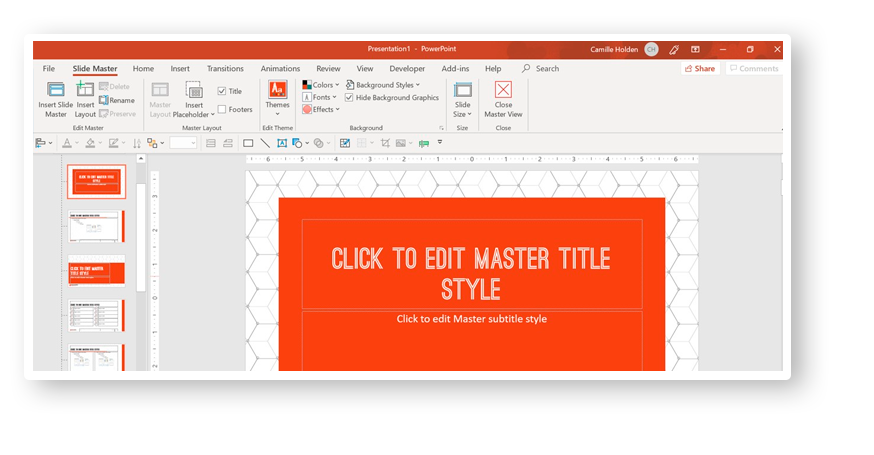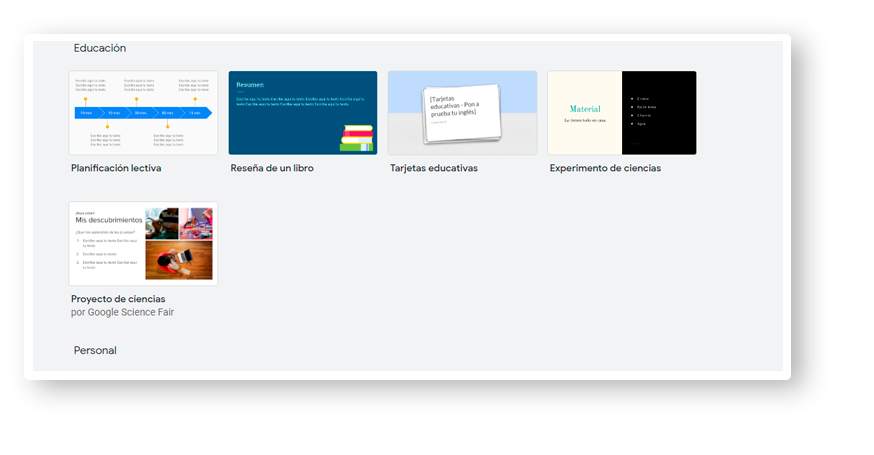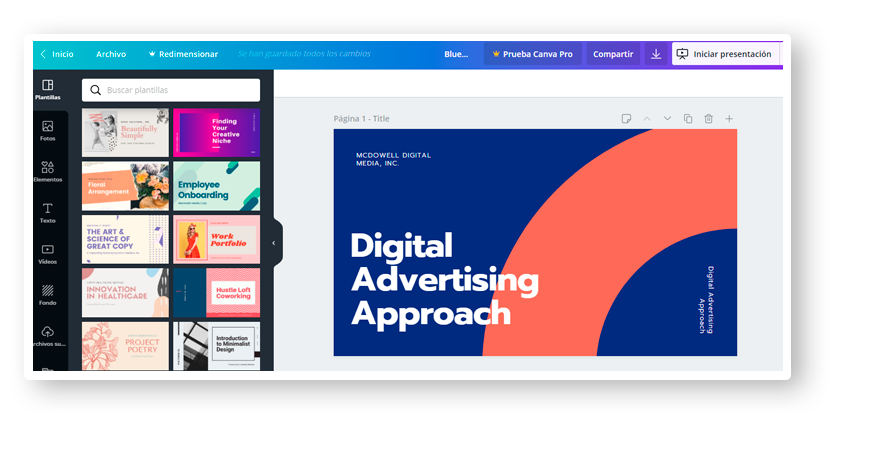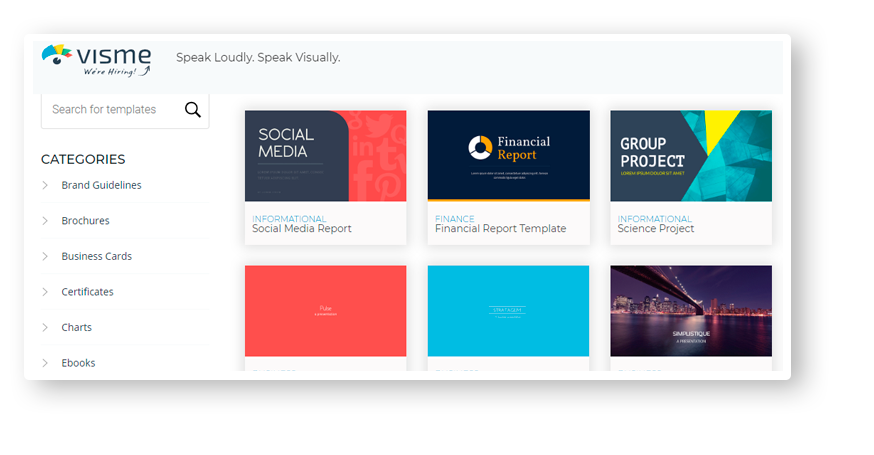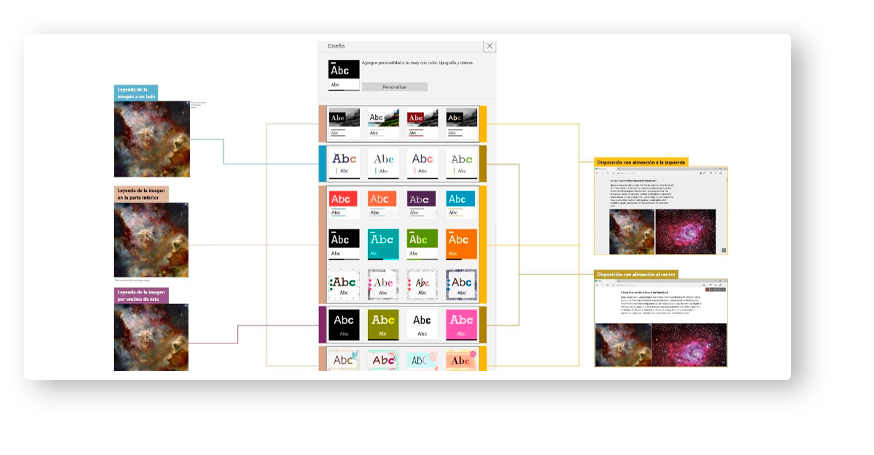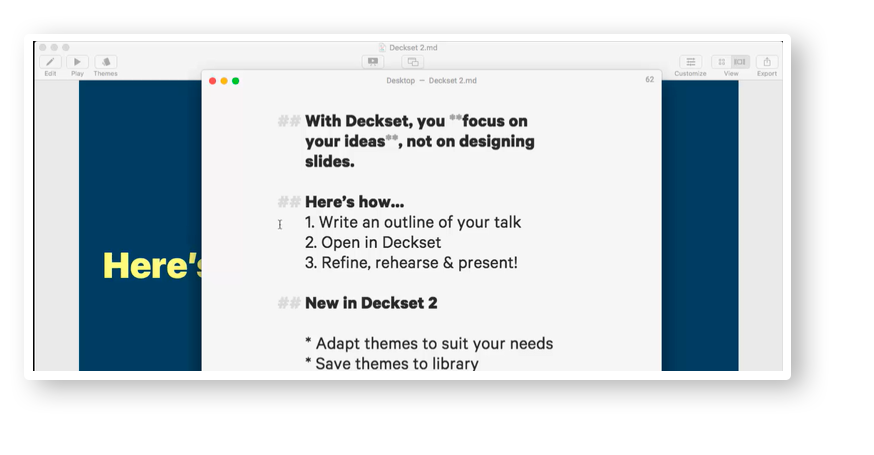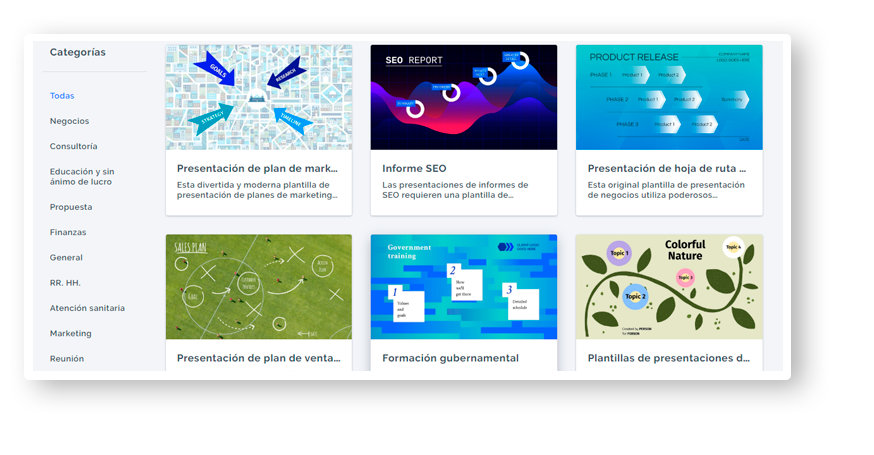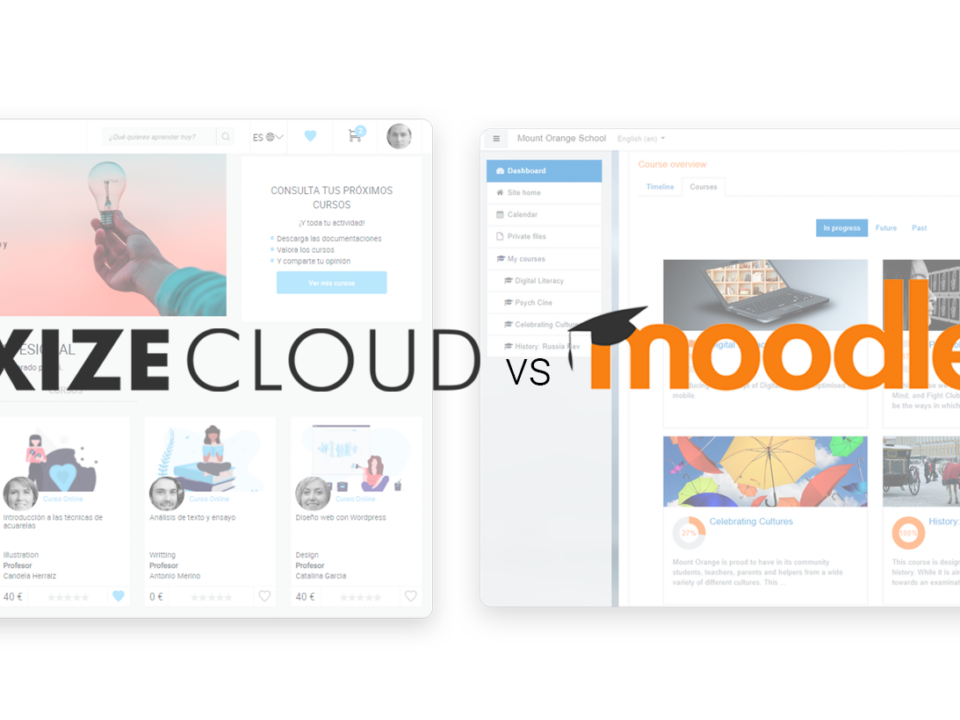When we teach a face-to-face or online class, presentations have an important role, since they help students to better understand our explanations, so it is important to take care of every detail.
Below we share with you 10 programs to create and edit your presentations according to your needs and those of your training.
Microsoft PowerPoint
PowerPoint is Office 365’s presentation editor, a suite of various programs such as Word, Excel, and Skype. PowerPoint is accessible software for most beginners and experts, with a large catalogue of options that allow you to make from simple presentations to very striking and complex presentations.
Apple Keynote
Keynote is the presentation software for Apple devices (Mac, iPhone and Ipad). If you are a fan of Apple products, with Keynote you can use your iPad or Apple Pencil to create original diagrams and illustrations. In addition, with iCloud, you can share and edit your presentations with other people.
Google Slides
Google Slides is part of the Google Drive repertoire of tools, so you can create your presentations online and store them with the rest of your documents, share them and edit them with other people. In addition, you can create your presentations from scratch, use templates or upload presentations from your computer. It is totally free.
Canva
Canva is an online presentation editor focused, above all, on the graphic design of slides. Not only will you be able to create your own presentations, but you will also be able to edit any graphic material for your training school: banners, posts for social networks, brochures ... It is a free presentation tool but it incorporates some paid elements.
Visme
Visme is a free online presentation tool similar to Canva but specialized in infographics. It has a great variety of styles and formats that are sure to adapt to you and your training project.
Sway
Sway is an online presentation editor and software. Thanks to its simple design, it is easy to create presentations with this tool. The result is dynamically adapted to the screen on which it is viewed.
Deckset
Deckset is a curious software for creating presentations. It gets rid of any creative interface so you don't get distracted by choosing templates or images and can focus on the text itself. You can write your course text and Deckset automatically transforms it into a presentation. It has a free trial version.
Swipe
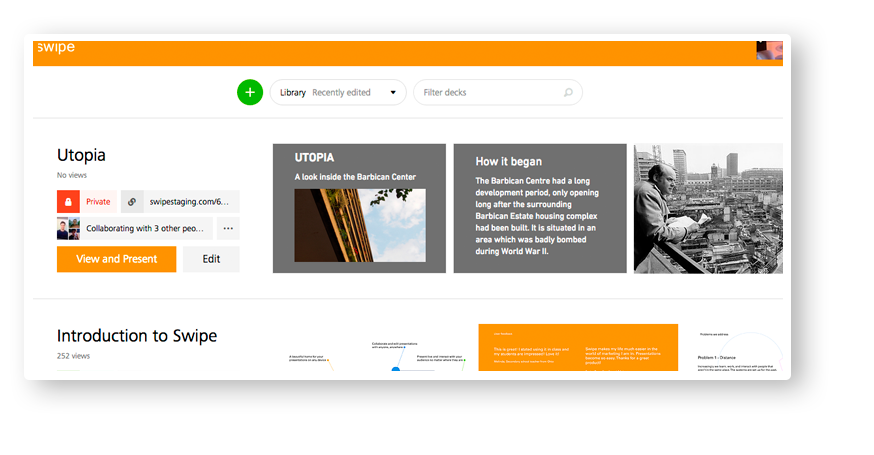
In addition to creating online presentations, Swipe allows other people to interact with them through surveys and questions that they can answer from their own devices, so your classes can be much more dynamic. There is a free option limited to 5 presentations and several unlimited plans.
Prezy
Prezy is an online presentation editor. It has a large catalogue of templates but you can also create your original presentations. The most remarkable thing about Prezy is that it allows you to play with the movement and zooms of the slides, creating very dynamic and interactive presentations. There is a free basic version and a paid one.
Slides Carnaval
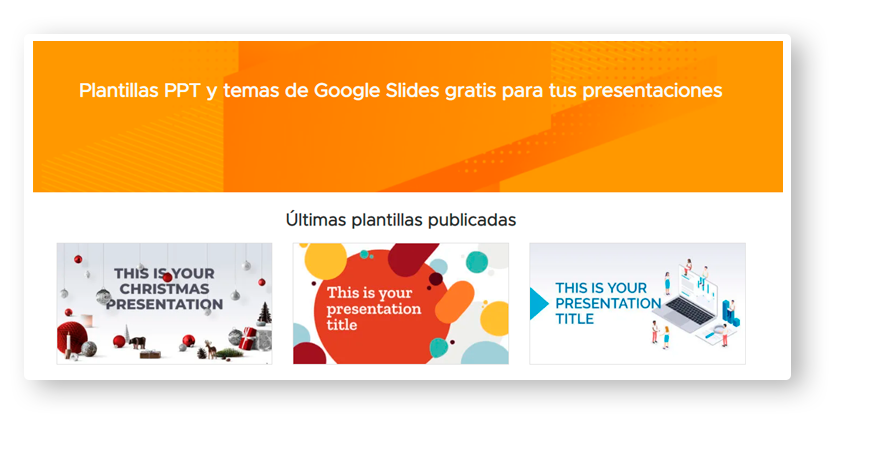 Slides Carnaval is not exactly a presentation creation tool. What this website offers are downloadable templates to use in your PowerPoint or Google Slides. You will find the templates distributed by themes (formal, inspiring, simple, fun…) and by predominant colour, so you can find the one that best suits the look and feel of your training school. They are completely free.
Slides Carnaval is not exactly a presentation creation tool. What this website offers are downloadable templates to use in your PowerPoint or Google Slides. You will find the templates distributed by themes (formal, inspiring, simple, fun…) and by predominant colour, so you can find the one that best suits the look and feel of your training school. They are completely free.
Flipsnack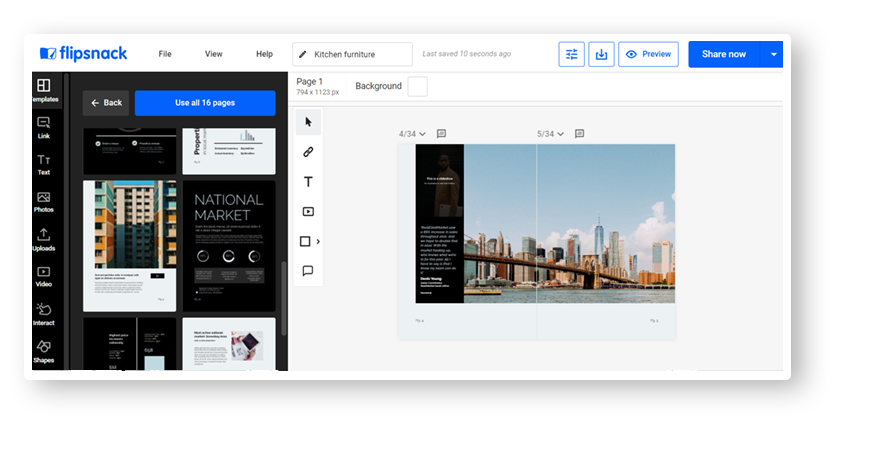
Flipsnack is a digital presentation creator that allows users to design and publish interactive presentations with a 3D page flip effect.
Due to its intuitive interface and its built-in template library, Flipsnack is accessible to all types of users, from beginners to professionals.
Flipsnack’s design studio allows users to create from scratch engaging presentations by adding interactive features like GIFs; photo-slideshows; audio and video elements; social media buttons and map embeds.
Experiment and find the tool that best suits you and your needs and start creating effective presentations for your online and/or face-to-face courses and share them on your LMS platform. We remind you that at Foxize Cloud we give you a 30-day trial, without any commitment.