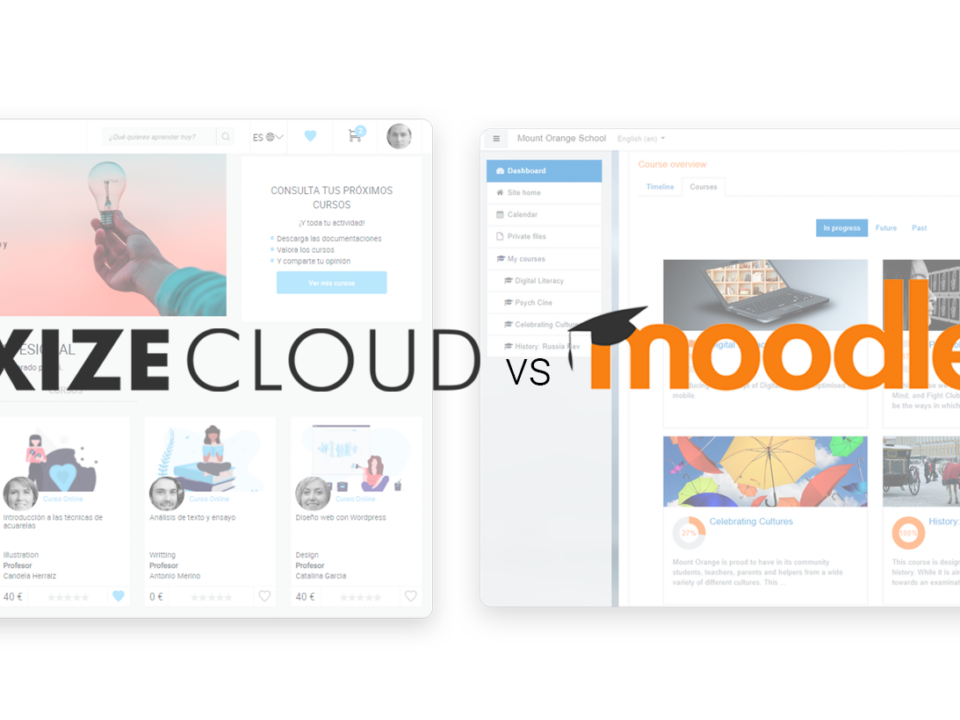Until now, a maximum of 750MB could be uploaded per video, but recently we have upgraded the upload MB to 1.5GB per e-learning video.
Obviously, this upgrade will allow you to upload videos of higher quality and longer duration, although we always recommend optimizing the weight of the files to the maximum, for reasons of functionality and to improve the user experience of your training platform.
We will share some tips to optimize your e-learning videos before uploading them to your online school.
Duration
This point is something that we have mentioned several times in previous articles, but we believe that it is important that the e-learning videos of our online courses do not last more than 10 minutes. Ideally, they should be short capsules lasting 4-7 minutes. There are two main reasons:
The first of these is that the duration, among other characteristics, increases the weight of the video and therefore it will load slower. For users who have a weak internet connection, it is most likely that the video will not load well and that they will see it cut off, which makes learning difficult and negatively affects the user experience in your online school.
On the other hand, and also always keeping the end-user in mind, we must know that in the current context we are constantly being bombarded by information, so it is always better to adjust the videos to short capsules of between 5 and 10 minutes since it fits the attention span of attention in which the human brain remains focused.
Video format
When editing and exporting a video, the most optimal format to do so is in .mp4 and H264. It is a standard format that you will find in any video editor.
It is also important to consider the size of the video. The most used sizes are Full HD (1900 × 1080) or HD (1080 × 720), depending on the type of content to be displayed.
If you want to reduce the weight of video files further, you can use other programs, such as VLC, to optimize the size, although this will also reduce the quality of the video somewhat.
Insert videos
If it is not possible to divide an e-learning video into smaller capsules or reduce the size within the limit of 1.5GB without losing quality, in Foxize Cloud you can embed your videos from other platforms through an embed code.
You just have to upload the e-learning video to platforms such as YouTube or Vimeo and copy the embedded code in the course material.
Keep in mind that if the user does not have a good internet connection, they will probably also have problems watching the videos without pauses.
We hope these tips have helped you to optimize your online courses. If you have not started your online training business yet, we invite you to try Foxize Cloud for free for a month, so that you can explore all the possibilities and advantages of having your own online school. Without obligation!