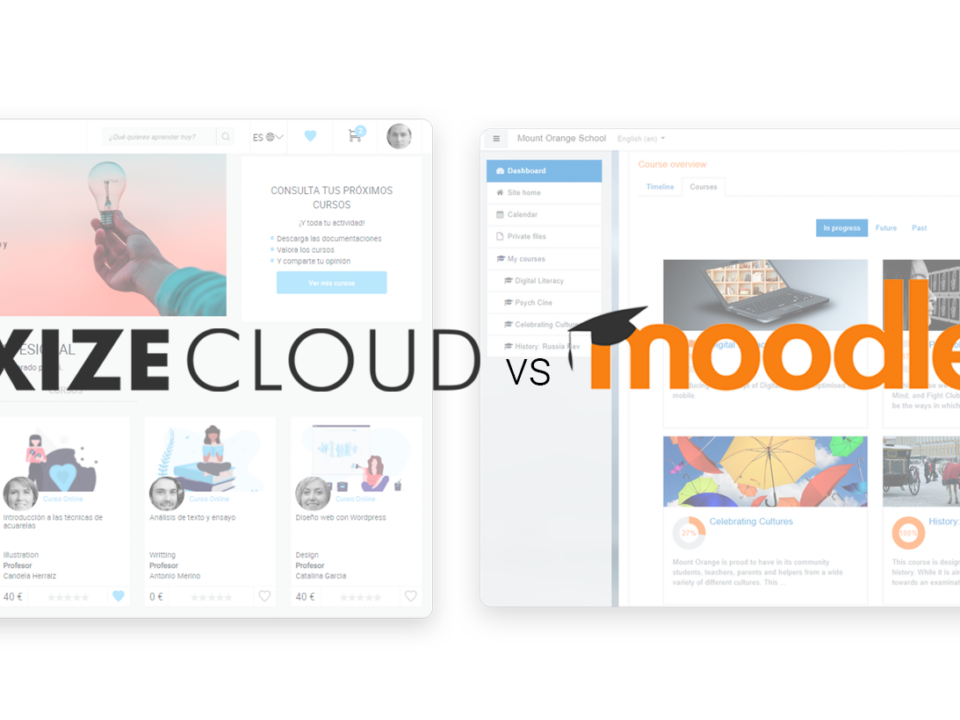Online courses have a lot of potential. An initial investment (large or small, depending on your budget) can pay off big in the long run, whether it's to create a training-based business or to increase the productivity of your employees.
Throughout several articles we have taught you how to create an online course, from its script to its recording and editing. In this article we are going to give you a series of ideas so that you can get inspired and learn about the different formats of elearning videos that you can include in your courses, and thus choose the ones that best suit your training.
Before going into details, it's important to keep a couple of things in mind when creating online courses and elearning videos:
The first is duration. We live in an era where we are constantly bombarded with information, and our attention is divided. Most people don't usually watch videos that are longer than 6 minutes, so it's important to keep that in mind.
The second point is, regardless of the type of video you produce, it is very important to connect with the students. We want to motivate them to keep learning.
Having seen these two notes, let's now see what kind of elearning videos we can offer in our online courses.
Presentation
This format is perhaps the most classic and the one that most closely resembles a classroom course. The teacher speaks directly to the camera and is accompanied by a series of slides, as if it were a face-to-face class. These types of elearning videos are the most useful to explain a more theoretical and conceptual agenda.
Although at first it may seem like the online version of a face-to-face course, it is important to know that the treatment of the content and the format is not the same, since we are working in a different medium. As we have said in previous articles, it is important to structure our videos well and, if possible, use a script or a teleprompter and avoid improvisation.
We must also take care of the use of the slides. These are very useful to support our explanations, but we must bear in mind that they are a complement and not the main focus of our training, so they must be as visual as possible.
Microlearning
You have surely heard of micro-learning. If you still don't know what it is about, we will explain it to you. Micro-learning are small knowledge capsules, lasting between one and three minutes, where a single key concept is explained.
These types of videos are often used in on-the-job training or onboarding, as they are less “intrusive”. When a worker has a doubt when carrying out a task, they can consult that micro-learning pill at the time they need it without the need to see a complete course.
In Foxize Cloud you can create your own courses made up of micro-learning capsules. You just have to uncheck the box "Sequential course" when creating a course. This way, registered users will have access to all course materials at the same time. That is, they will not have to take the course in order to unlock the material.
Tutorials and demos
What better way to show how something is done than by showing it. Tutorials and demos help us explain how to make or use something while showing it step by step.
We can do tutorials to explain how to use and get the most out of software, like this Microsoft Teams course. You can use resources such as zooms in to highlight actions and reinforce the storytelling with your voice over.
In the market there are many tools to capture the screen very easy to use. In this article we share our favorites.
But we can also do demonstrations of physical products and services, for example how to use augmented reality glasses, how to cook cupcakes, or do a yoga class.
Exercises
Proposing practical exercises is one of the best ways for the student to learn and understand the lesson well. It is important to add these videos, and not just leave the text of the exercise, as it will help us to explain well the instructions for the exercise and its objective.
In the video, we can explain how to do the exercise and show an example. In addition, in case that it is a self-evaluating exercise, you can also offer the solution or tools to know if they have done it well or badly.
Success stories
Having real references helps us better understand the concepts learned.
Once the theory is explained through the presentation, we can see how other people or companies have applied that knowledge in real life, and it has worked for them.
For example, Uber, Netflix or Spotify would be great examples for a digital transformation course.
It also helps us to see different ways of applying the same concept or tool. For example, in a course on how to create an online school, we can show different schools created, one focused on business and another focused on training workers, for example.
Interviews
When our knowledge of a particular subject is limited, we may require the experience of another person. Interviews allow us to broaden and expand the knowledge we offer to our students through different experiences and views of a topic.
This can generate interesting discussions for later commenting on in a webinar or in the forums section of your course. You can even prepare the interview in advance so that the interviewee can answer questions asked by your students.
Animations
Sometimes we want to do a demonstration but doing it is complicated, because perhaps they are delicate, dangerous or difficult to access. For these occasions, animations or motion graphics are your greatest ally.
We can show the functioning of our immune system, how to act in risky situations at work or how a car engine works, for example.
Blackboard animations are also very popular, those in which a person draws and related concepts following the explanation of the voice-over.
Tutorials
Now, thanks to the integration with Zoom, you can offer live and online seminars, but you can also take advantage of this new function to carry out one-on-one or group tutorials with your students, either to answer questions about the course or to follow up on a final exercise or project.
As you have seen, there are many ways to make e-learning videos. It is not about using all of these formats in your online courses, but the most important thing is to understand which of them is the best option that will help you transmit knowledge and meet the training objectives.