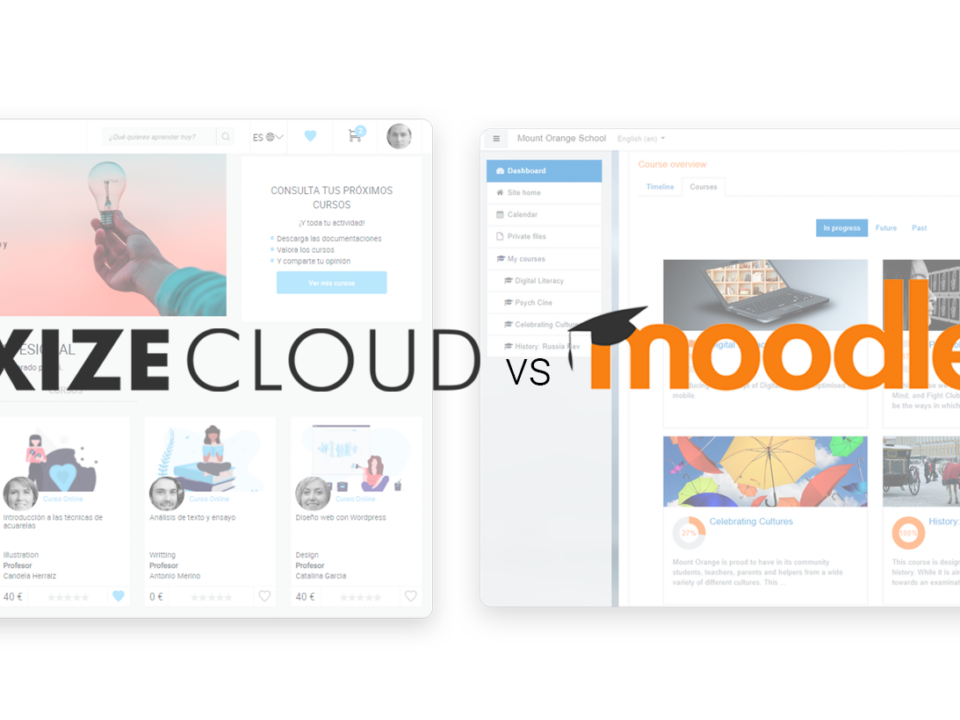The Foxize Cloud backoffice allows you to query specific data to solve specific doubts that may arise in the day-to-day running of your training platform.
It is about specific data and at specific times (when you make the query).
They are presented hastily or filtered according to the variables you have chosen. This filtered data will always be compared with the overall data of the platform, so you will always have a reference.
Among the data available in the Foxize cloud backoffice, these are the ones that are usually consulted:
- Users (registrations/deregistrations, active users, with registrations). You can get an idea of how many users you have and if they are generating activity on your platform.
- Published courses and their capacity. You will be able to know the number of courses you have and get an idea of the interest they arouse.
- Ratings (general average or by specific course, number of ratings received). You will be able to visualize data to get an idea of whether your courses are generally liked and whether users are encouraged to rate them.
- Enrollments that have been made. You will be able to know if the content you offer is encouraging users to enroll.
- Economic performance of the platform. You will be able to know how much revenue your platform is generating.
- Users who have taken the test and their average score. You will be able to see the average score of your users in the different tests and quantify the users who are above or below the average.
- Email marketing campaign metrics. You will be able to see the average values of the main email marketing metrics. It will allow you to get an idea of whether your campaigns are working or not.
- Revenues in space projects. You will be able to see how much revenue is being generated by the space projects you manage through the platform.