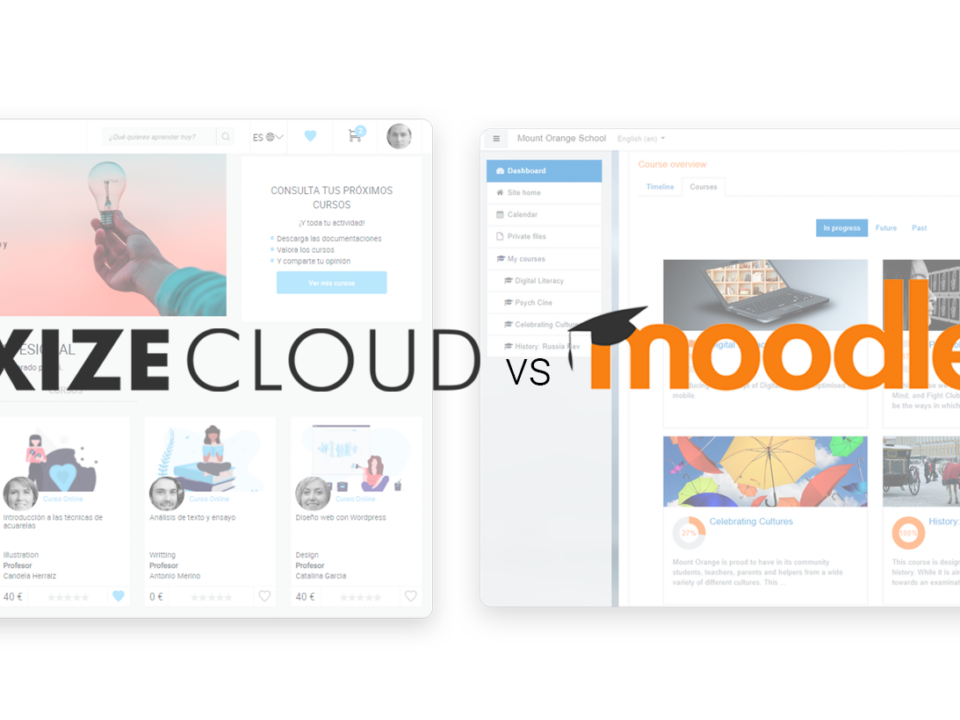Viewing PDF in the course
A new type of material is now available for your courses: Document.
This material includes the document download option (like the one there was until now) or the PDF viewer option.
By selecting the document download option, the student can download any type of document (pdf, word, ppt, excel, image, etc).
With the PDF viewer option, students will be able to view the material directly embedded in the materials, without having to download anything. Of course, only PDFs can be viewed.
Course PDF viewer saves reading progress and counts towards course completion. In addition, in the case of a sequential course, students will not be able to access the following material if they have not finished reading the PDF.
The PDF viewer has tools to zoom and view it in full screen.
Mass registration of users by CSV
Now you can register a large number of new users simultaneously through a CSV file.
To do this, you will have to access Daily Management> Users and click on the button "Massive CSV registration".
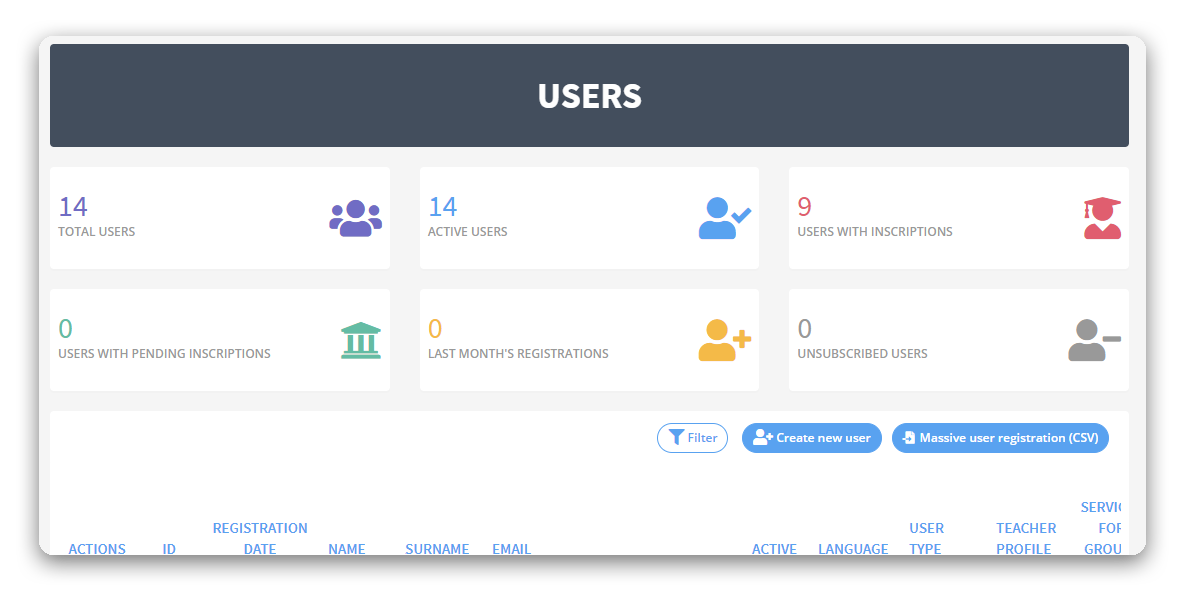
When you click, a modal will appear with all the information necessary to load the CSV file.
The file must be prepared in an Excel, with the columns: Name, Surname, Email, Password, and extra fields if it had in the registry.
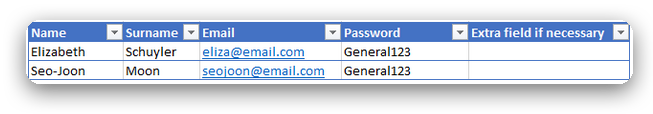
If any extra information is requested in the registration form, such as department, position and / or city, they must be added with the exact name in the Excel column.
In the case of having drop-down form fields, the Excel options must exactly match those indicated in the platform configuration.
As many columns as there are extra fields in the form must be added.
The Excel file must be saved in CSV format (comma delimited) (. Csv)
Once the CSV is loaded, a screen will appear to indicate the relationship of the Excel fields with the fields of the record.
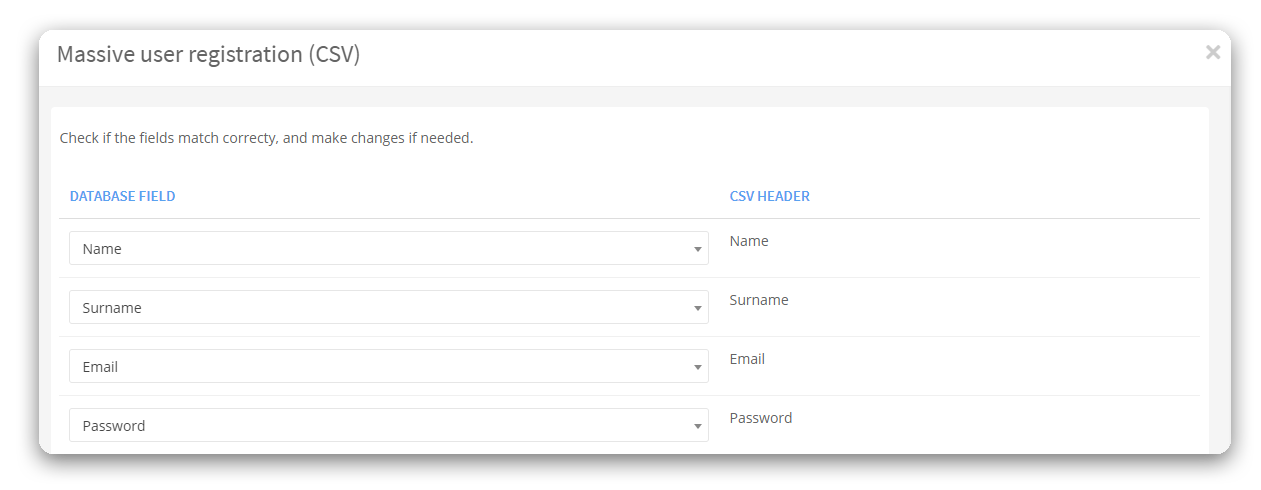
Once the users have been uploaded to the system, it will ask if you want to send the registration confirmation email to the users.
Download of student certificates by backoffice
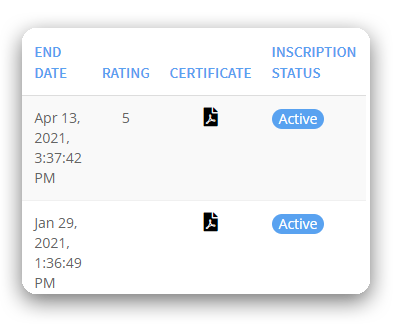
Before, to download a student's certificate, you had to simulate a session on the platform with their username. Now you can do it from the administrator, accessing Daily Management>Course Capacity or in the user's CRM.
Other improvements
- Optimization and management of drop-down fields in the registry.
- Multi-language settings.
- Corrections of misprints in English.
- Improved FUNDAE report with personalized user registration data.
- Fixed bug in csv uploads.